
Know All About Of Invisible Mannequin Service
Online business has to give us a new change in our daily life. In today’s e-commerce business makes it easy to buying and selling products. In this business, the business owner drops a perfect natural photo of his creations. The business owner gets the first vibe to sell if the product photo can achieve the client’s concentration by its eye-catching ideal look. A photo with a perfectly natural look is primarily essential for an e-commerce business owner. Customers’ first vibes are dependent on the product photo which a business owner has dropped. For this reason, it is essential to take a photo with a naturally perfect look. In that case, many photo editing services can help you. Invisible mannequin photo editing service is one of them.
Invisible mannequin photo editing services are mainly used for promoting a brand and retailer. It also known as ghost mannequins, 3D mannequins, and “hollow man.” Ideally, you should drop the product photo in the apparel business to clear their body shape and imagine how they look wearing this product. Using an invisible mannequin can make your product photo more attractive, attracting clients. The hidden figure is the key to an apparel business.
WHAT IS INVISIBLE MANNEQUIN SERVICE?
Invisible mannequin photo editing service is one of the best processes for e-commerce business. It is past of eCommerce image editing services. In an e-commerce business, your product presentation is significant. So photography is an essential central part of online business. We make the photograph with a model or a mannequin. It is too much costly to hire a model for the photograph. And the other hand, we can use a mannequin as a one-time investment. Mannequin photography is cheaper than models photography. That’s why the better option for an online business owner is mannequin photography to display their products. It removes the bad things you do not want and helps attract more clients and increase the sales of their products.
Sometimes in photography, mannequins are looked imperfect for the final presentation. Using the invisible mannequin service, you can combine multiple images and make sure the highlights of the product photos.When you are shooting the product photo with the mannequin, you should take a body photo first. And 2nd one is the inner view of your garments. After that, you should click more images to display the right angles. Two images can create ghost mannequin photos. But if you want to add more photos, it depends on the clothing shape and angles how much you want to cover your photography. Multiple product images are taken on a mannequin and remove mannequin in post-production processing in this photograph. Then the product photo highlight perfectly.
The invisible mannequin is when a product photo is captured on a form, and the dummy has been removed. After removing the figure, clients can see the product shape and know about the product’s detail. For ghost mannequin servicing, you have to take two photos. One is the front side of your product, and another is the inside of your product. The 1st photo helps clients to see the exact shape of your product. The 2nd one is inner views of your garments. An attractive product image with an ghost mannequin effect so you can sell more. You can sell more by a beautiful product photo using secret mannequin service. It is a simple discussion about the invisible mannequin service.
HOW TO USE INVISIBLE MANNEQUIN SERVICE
STEP 1. SELECT A MANNEQUIN:
In the apparel business management system, one of the essential parts is photography. Your products sell depend on the photos of the product which you dropped on your online business site. And perfect images make a positive vibe for clients. So excellent photography is more essential for e-commerce business. To make a photograph, you should need a model or a mannequin. Sometimes Unfortunately, sometimes your budget can not afford to hire a model.
And sometimes photography is easiest on a figure to take photos from any angle. But when you take a photograph of a model, you cannot take pictures of any angels. Sometimes if you use one model in every product, your product photo may not be rich. So photography on the mannequin is the best option for you. Again hiring a model for photography is more expensive. But you can use how much we want a mannequin in a one-time investment.
You can get the same photo at the cheapest cost by using a form. That’s why we should first select which type of mannequin we want. Mannequins should have good qualities. For example, the white dummy can make your photography easier than other mannequins. Because white mannequins are not reflects on the camera lens. You must remember that invisible mannequin photography needs to take two photos. You should also make sure that the product fits on your mannequin perfectly so that clients can be confident about its actual size. Make sure to positioned the sleeves if your products have sleeves. If your mannequin has long hair, hand, or legs, you should have positioned this, which looks imperfect in your product’s photos.
STEP 2. SET YOUR STUDIO:
For getting a high-quality photograph, you need to make sure about the studio setting. If your picture can achieve the customer’s attraction, you cant expect to sell more. So it is most important to make your photos of high quality. If you can set up a good qualities studio, you will get a high-quality camera, equipment, and suitable placement. If you use the white background in your photo, the photos can not be reflected, and you can balance the contrast of your product photo. When you use a white background in your product photo, removing the background will be easier for you. It can help you to present the actual of your product and clothes. So clients can trust your products advertising quickly.
You can use a tripod to position your camera. First, make sure about your lighting. Try to use natural lighting to make your photo an authentic natural look. Then you can get ready the mannequin to shoot the picture. The mannequin should be at least five feet away from the backdrop. Then your photos have become more clearer. For more efficiency, firstly you should shoot on the top site of your product. And then you should hit the bottom place of your product. Finally, it would help if you shot the whole body of your product.
STEP 3. PRODUCTS PHOTOGRAPHING:
If your products are clothes like shirts and blazers, you should ensure the camera’s position. The camera’s work should be directly level with the chest area. To make an invisible mannequin photo, you should take a front sight photo and a backsight photo of your product on the mannequin. Remember that when you take the photo, do not turn the camera. Instead, turn the mannequin to take pictures from different angles. So you can use a tripod to stand on the camera.
If you use models, you cannot get every angel’s photo. And using the mannequin is a better option for you. You have to take a photo back sight of the mannequin and the front of the mannequin with the product. The internal shot of this product is also important in the apparel business. We can use the foam board for shooting the inner sight of a product. You should hang this product on a white foam board with perfect style and take photos inside and outside again. You have to make sure about the lighting on the white foam board. As a result, the mannequin and the back images combined new invisible mannequin photos for the final presentation.
STEP 4.EDIT AN INVISIBLE MANNEQUIN PHOTO:
You can make an invisible mannequin photo by following this step is given below:
1. Firstly, you have to open the image of the front half in Photoshop. You have to be also open the lair panel. Then you can see your image locked in the background layer.
2. You need have unlocked the background player. By clicking the lock next to it, you can open the background layer.
You have to rename the layer. However, it is not tricky to renaming a layer. By double-clicking on its name, you can rename a layer easily.
Then you can rename the layer “front.”
3. You have to click the suitable layer to select the duplicate layer.
It is the essential step. So have needed an unadopted version of the original image if you make a mistake.
Then you can rename the layer “front backup.”
4. Then you have to make a blank layer, and you can name it “background.”
You have filled the lair with white. So you can use the paint bucket to do this. The final image’s background will be this layer.
5. Then, you have to re-arrange the layer. Click and drag the layers. The coating “front” has to be on top, and the layer “background” is in the middle, And the layer “front backup” is at the bottom.
6. Now, you have to remove the background perfectly. In that case, you can use the pen tool. Available tools can make your work easy if you know about it before.
You have to make a path around the product photo. To create a path, you can be helped by the available tool.
7. You will see “marching ants” appear around the product when clicking the “selection” in your top Photoshop pallet.
8. At the top of your Photoshop window, you have to ‘select’> ‘inverse.’
Then you can see the marching ants exist around the background. But it is not seen around the product.
Then you have to press the delete button on your keyboard. You can see that the background is removed, and your product photo will setting on white. But, behind the white lair, the original image is hidden.
9. Then, you have to open your “back half” photo in Photoshop.
10. In this time, you have to repeat steps 2 and 3. But here, you have not to need to make a background layer.
11. You have to make a path around the product by using the available tool.
12. To place the marching ants on your product, you have to click the selection.
13. Then, you have to copy the layer.
14. You have to go back to your front half and paste the layer. The “Back” layer is behind the “front” layer. But the background layer is behind both.
15. You have to select the back layer. Please find the best position for it until you have to be resized and move it around.
Then you can make a perfect invisible mannequin photo for your e-commerce business. But you have to remember that your photography will hopefully be excellent if you follow the step perfectly. So don’t miss any action to make an invisible mannequin photo. Nowadays invisible mannequin has played an essential role in the apparel business management system. Now we are going to discuss the importance of invisible mannequin photography in apparel business management.
IMPORTANCE OF INVISIBLE MANNEQUIN TECHNIQUE
1. FRIENDLY BUDGET:
Sometimes it has been challenging to hire an affordable model payment. That’s why we can use a dummy on our product Photoshoot. And when the mannequins are invisible, your product photos can be highlights their body shape and another thing. So we can get the same result by using invisible mannequins in our friendly budget. Every business owner wants to display high-quality product photos on a friendly budget. For this reason, we can say that the invisible mannequin effect is the most important.
2. MAKE PHOTOS MORE ATTRACTIVE:
Sometimes when you use a model in your product photography, clients are distracted by your photo for the model’s style. And sometimes the products are not highlights in models photography.
Then you can use the mannequin to make your photo more attractive and looks in a perfect shape. Clients are satisfied with the realistic product image. And invisible mannequins can give practical products ideas.
3. HELPS CLIENTS WITH VISUALIZATION:
When clients visualize to see the product photo how they look after wearing this product, it is a positive vibe for more sales. Therefore, using invisible mannequin photography can represent the product image that is the most demandable for a client. When you use invisible mannequin photography in your product image, the images can highlight the product correctly. And the clients can make sure about the shape of this product. Then they can imagine how will look to wearing this product. So that we can say that the invisible mannequin product photo can give you a satisfying product photo for clients, it is more important for the apparel business management system.
4. MAKE THE REALISTIC OUTLOOK:
In the apparel business management system, the invisible mannequin plays an important role. When a photo is a shoot for a product, it should be looking in original outlook. When you dropped the product photo on your online site, you should make sure about it. If you can drop a realistic outlook, customers can imagine their outlook to using the product. In that case, you can expect more sales. By using an invisible mannequin system, you can get the perfect realistic outlook of your product. So hat we can say that the invisible mannequin is the essential photography for apparel business management.
5. SAVE TIME:
In the apparel business, the product image photoshoot is very important. For example, we can do photography on a model or a mannequin. If we use a photography model, you have to hire a model for an affordable payment. Then you have to hire a director for the model’s direction. After that, you have to hire a makeup artist to makeover the model. The models have to change their clothes again and again. And model also has to take makeover again and again. It wastes considerable time to shoot product photography on a model. That’s why we can use the dummy to save time. When invisible photography makes a product photo, it is better than a model’s photo. So it is essential for an apparel business owner.
6. AVOID EXTRA POST-PRODUCTION:
In an apparel business management system, the product image is most important. When you shoot a product photo on a model, some bad things might be seen. Bad things are like dark spots, under-eye circles, zits, sweat, unwanted hair on models to face. Then it would help if you were retouching your model’s photo. So, you can use the invisible mannequin to avoid the extra post-production. It is very much helpful for every e-commerce business owner.
7. ALLOW FOR VARIOUS MARKETPLACES:
Nowadays, a vast marketplace has been created like Shopify, AMAZON, and eBay. In this marketplace, products photography on a model is not allowed. So, if you use mannequins to make photography, it is permitted for every online marketplace; that’s why the invisible mannequin service is more essential for online business.
CONCLUSION:
Nowadays, online business depends on photography. For example, in the apparel business, most of the products are sold on by-products photography. So it is most important to take a photo of the best quality. In the apparel business system, you can make product photography on a model or a mannequin. But photography on a model is too much expensive. And if you want to photograph with a model, you have to hire a director and a makeup artist. And it is very costly and also wastes time. So, the best option is to make product photography with a mannequin. In the invisible mannequin effect, customers can imagine how they can see them wearing this product.
In this photography, the shape of the product can highlight easily. For this reason, customers can make sure about the exact body shape. In invisible mannequin photos, you can make a photograph cheaper than a product photo on a model. So it can save time and money also. And when you use a product photo on a model, it is not allowed on the online business marketplace. In apparel business system product photo should be present in perfect realistic outlook.
Invisible mannequin photo system makes a photo in practical perspective which customers exactly want. For this reason, we should use the invisible mannequin system for e-commerce business. It can help to make a product photo in a perfect natural outlook. It helps to make the products highlighted. So that customers can be satisfied and you can expect more sell. After a lengthy discussion about the invisible mannequin service, finally, we can say that it is beneficial for online business. You can trust the photo servicing system for your e-commerce business sites.



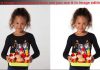


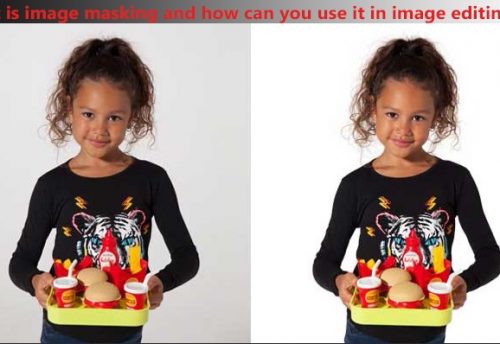
Leave a Comment
You must be logged in to post a comment.