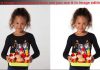Remove White Background Revolutionizes the Image Editing Industry
Photography is a great way to capture real-life moments. But can you imagine a picture without the Photoshop background removal service? Because, what are you seeing? A lot of things, objects, and more elements messed up the photos. Well, do you want to use those picture(s) for a promotional purpose? Indeed, that will be the worst decision of your life. And it can ruin your potential business in a single second because no one will look at that picture a second time. So, if you can replace the background, it becomes lively. Alternatively, by removing white background services in Photoshop, you may have some adorable photos. At Clipping Path Service Inc, our Photoshop image editor experts will remove the background. They use the state-of-the-art tools of Photoshop to remove complex backgrounds in no time.
What is the remove white background?
Remove white background is the process of removing the background of a photo. Expert photo editors remove backgrounds using specific techniques. In general, they apply the clipping path. Also, there are particular strategies available for this purpose. Under this cutout background of the Photoshop process, they remove the unwanted object. As a result, the photos get a very professional look. It is a process of removing the elements that are not necessary. Additionally, you can change the backgrounds using the backdrop that best matches. Or with those who come up with a beautiful look for your photos.
Types of Remove White Background In Photoshop
There are different types of remove white backgrounds in Photoshop. The services are implemented according to the various needs. However, you know that it is impossible to meet all the requirements using a single technique. In addition, the photo may have some problems. Therefore, the photo editor determines the ways to remove the white background. Under this circumstance, the following different types of background removal services are available.
Basic Shapes
It works with a single object when needed with only a single path. It may be standard for single curved products like Books, Balls, knives, and Phones.
Simple Shapes
A simple white background removal service is applied when a photo has more edges and curves than a basic. We can use this technique to remove the unwanted background from the products like Jewelry, watches, shoes, camera, and single furniture.
Medium Shapes
The medium shapes background removing is those where there are a couple of photos with medium difficulty. And it consumes more time than the simple background image removal service.
Complex Shapes
A complex shape background removal is needed for the objects with harsh edges, many holes, and probably multiple transparency objects. For example, most of the group images are more than five people standing still, and some people are guard marching, wheels or spokes of the bike, motorbike, furry dummy, etc.
Super Complex shapes
Images that have many layers require super complex photo editing. The best examples of this background removal service are very complex jewelry images, group bracelets, the house’s gate, plants, and the grouping of furry objects.
How to remove white background in Photoshop?
First, you have to open the image that you want to remove the white background in Photoshop. So, open the Photo on Photoshop to do the edit. Now, you need to unlock the layer. To unlock it, check the Layer panel. If you are unable to unlock it. Click on the lock icon. Now, you will see that you can edit the layer smoothly. Then, you have to rename the layer as you wish. Otherwise, you also duplicate the layer. It’s time to select the magic eraser icon too. Search the tools panel; the magic eraser is precisely situated on the third panel in the tools panel. So, you have to select the tool. Now set some preferences. Setting maybe like this: Opacity should be 100%, and the tolerance will be 30. Don’t forget to check the Anti-Alias tab too. Then, start erasing the background layer. Now, click on the white background of your photo; it will disappear instantly.
Benefits of Remove White Background in Photoshop
When you remove the image background, it gets a professional and attractive look. So the images look beautiful and attract your potential clientele. Your clients may feel a sense of attraction to your shiny and posh look photos. So, they can also be your returning customers.
However, other benefits of removing white background from a photo in Photoshop are as follows:
- Attractive photos
- More value addition
- Background replacement
- Background color change
- Unwanted objects removal
- Unwanted people removal
- Professional image modification
- Easy photo customization
- Clear image
- Special retouch to photo subjects
- Blurry effect removal
- Vector illustration for perfectness
And so on.
Who needs a professional white background removal service in Photoshop?
Have you ever used Photoshop images separated from the background? Usually, you may not take advantage of this service directly. But this service applies to the individuals and groups mentioned below.
- Professional photographers
- Product photographers
- eCommerce business owner
- Newspapers and magazines
- Printing industry
- Ad house
- Real estate photography
- Professional models
- Apparel and fashion industry
And so on.
Specialized White Background Removal Services For Ecommerce Business Owner
What should you have to do when you want to sell something electronically? First, you have to open a virtual store (website). Now, you need to showcase the product photos that you want to sell. But if your pictures on the web do not look gorgeous, will your customers buy them? Once you think of yourself in their position, how would you react? Thus, background removal services also play an important role in this sector. In this situation, you should go to the best background removal service provider like Clipping Path Service Inc for your eCommerce image editing solution. We offer a bulk eCommerce image editing service at an affordable price.
Professional Background Removal For Small Sellers
You can be a small seller, or you may deal in small knick-knacks at the corner of your street. But if you want to attract attention from broader areas, you must open a virtual store. Here you have to exhibit your product images virtually. Your potential clients may be unable to visit your store physically. But actually, they will look for pictures of your product. So when they check out the professional background removal images, they will like them. Don’t you believe that your business will start to grow? We assure you that you will get a positive response from your customers. So it will be best if you don’t hesitate to contact us for any photo editing services as it may be two, five, ten, or bulk images.
White Background Removal Service of Product Photography in Photoshop
Almost everyone wants to see the product photo on a white background. Besides this, the image of the product photo looks more attractive and gorgeous with a white background. At the same time, Photoshop white background is essential in product photography. If you are a professional product photographer, you may need to photoshoot an enormous number of photos. But it may not be possible to edit the images for you because you need to shoot more pictures for other clients.
However, changing the background to transparent with the support of Adobe Photoshop is more comfortable. At CPS Inc, we have a team of highly specialized and many years of experience in product photo editing. You know, the picture of a product with a white background looks gorgeous and for that, you can feel free to contact us.
How do you choose the best background removal provider?
Selecting a removed white background Photoshop service provider is a big deal. In this industry, you will find a significant number of similar service providers. They claim that they are the best. Or they offer themselves as the best of the best service providers—all of their marketing gibberish. In fact, none of them are efficient. And you can’t be their returning customer too. So, if you want to find the best Photoshop background removal service provider, consider the following criteria.
Customer review
You must check customer reviews. If they are renowned or skilled, they must have some positive reviews. If you recruit them from any marketplace, there must be some review sections. So do not forget to inspect those. If they are a company, the best way is to visit their website. So go to their review section, and check what the clientele says about them.
Free Trial
You must check that they have a free trial or not. Generally, professional photo background removal service providers have a free trial option. But there is a limitation of photo editing in numbers. They can allow up to five or the highest ten images to remove complex background Photoshop or other editing options. It will help you if you take this opportunity to measure their skills. So you should measure their performance first. Then, it will help you make your decision.
Testimonials
Also, you have to check the testimonials from clients who get the cut-out background services in Photoshop. It’s somewhat identical to a customer review. However, you will have the option of consulting your testimonial provider. You can directly contact the testimonial provider that will help you know about their skills. Now, you can decide on hiring the best white background removal service provider.
Why choose us for Photoshop Image Editing services?
We are the leading clear background Photoshop service provider in this industry. Since its inception, we have been hard working with our clients with utmost care. Many of our international clients are using our image background removal services with great pleasure. They are satisfied with our services. We always provide the best that we have. We take great pride in removing photo backgrounds in Photoshop because we have a pool of highly experienced photo editing experts.
Hence, we are the most impressive background removal service provider from this era’s white background removal service providers. Now, you’ve got enough ideas about removing Photoshop white backgrounds and other such services. All services aim to make photos attractive. So, you can feel free to contact us for Photoshop service for any object removal from the background. We ensure you quality services. And within a short time according to your needs.